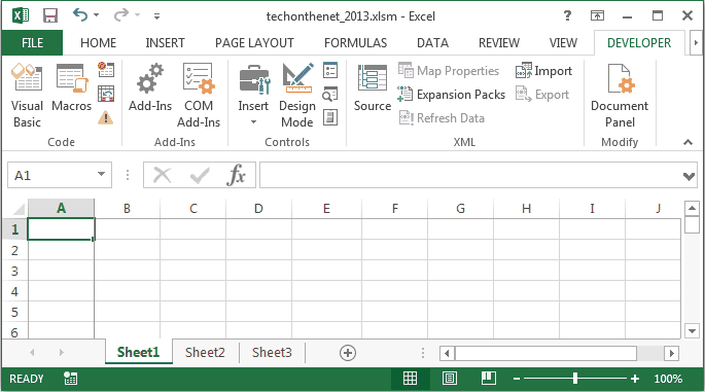
Basics of MS Excel
Introduction to MS Excel for Beginners
This course is an opportunity for you to gain an understanding of the basics of MS Excel. For learners who have no idea or knowledge of MS Excel, we start with the very basics, starting with how the MS Excel window looks and take you to a level where you can comfortably use the software in your day-to-day life at home or office.
Your Instructor

I have more than 15 years of experience working with corporates and teaching. While teaching I found that students struggle comprehending the subjects due to language and/ style of presentation. Therefore, started this mission to end the struggle
Course Curriculum
Week 1: Introduction to MS Excel Window
Available in
days
days
after you enroll
-
StartUnderstanding the MS Excel Window (8:50)
-
StartUnderstanding the dynamism of MS Excel Menu Ribbon (3:46)
-
StartZoomin in and Zooming out (2:45)
-
StartScrolling Multiple Workbooks Simultaneously (3:46)
-
StartUnderstanding and Modifying The Quick Access Toolbar (3:37)
-
StartCustomize the Menu Ribbon According To Your Requirements (3:20)
-
StartLearn To Change Author Keywords And Other Properties of MS Excel file (2:06)
-
StartModifying and Improving Worksheets (6:28)
-
StartModifying Rows and Columns as Per Requirements (8:03)
-
StartReview Quiz 1
Week 2: Basics of Data Entry And Tools For Quick Data Entry
Available in
days
days
after you enroll
-
StartBasics of Data Entry (3:27)
-
StartFilling Data Series Automatically (3:36)
-
StartFilling special series like skipping weekends, number series with gaps etc (4:17)
-
StartFilling data quickly using AutoComplete (2:09)
-
StartFilling Data by Picking From Drop Down Lists (1:30)
-
StartFilling Same Data In a Range or Selected Cells (1:50)
-
StartFilling Data Automatically By Recognizing Patterns of Data Filling (5:18)
-
StartMoving Data From One Place to Another (4:52)
-
StartSearching Data in Huge Lists (3:11)
-
StartEasily Changing Data at Multiple Locations in a File (2:13)
-
StartImproving Contents by Checking Spellings, Meanings and Researching (3:26)
-
StartImproving Look and Feel of Worksheet by Defining Tables (3:26)
-
StartReview Quiz 2
Week 3: Formatting to make interesting looking worksheets
Available in
days
days
after you enroll
-
StartThe Basics of formatting (6:27)
-
StartSaving and using Preferred formats (3:42)
-
StartCopying Formats Quickly (2:56)
-
StartWorking with Worksheet Themes (2:16)
-
StartNumber formats like decimals, phone numbers etc (6:12)
-
StartWorking with date formats (3:59)
-
StartCurrency Formats and Adding Currency Symbol to Numbers (3:38)
-
StartCustom Formats and Adding Suffix to Numbers (3:35)
-
StartBeautifying the Worksheet by Adding Images (2:04)
-
StartReview Quiz 3
Frequently Asked Questions
When does the course start and finish?
The course starts now and your enrolment is valid for four months to give you enough time to learn and practice at your own pace and comfort.
How long do I have access to the course?
The duration of the course is four weeks. You can complete it at your own pace within four months.
What if I am unhappy with the course?
We would never want you to be unhappy! If you are unsatisfied with your purchase, contact us in the first 30 days and we will give you a full refund.
What if I have doubts/ queries regarding the course topics?
In case you have any doubt / confusion, you are free to e-mail the same at: learn.gyanhaat@gmail.com.
We will resolve it at the earliest through e-mail or over phone-call or discuss it over a skype call.